Anchor reminders in your space
Pin lists beside your workstation, drop grocery notes in the kitchen, or leave yourself cues exactly where decisions happen.
Spatial Reminders transforms Vision Pro into a living productivity surface. Bring Apple Reminders into your room, so every task sits beside the work, objects, or conversations that matter.
Pin lists beside your workstation, drop grocery notes in the kitchen, or leave yourself cues exactly where decisions happen.
Spatial Reminders mirrors every change across your iPhone, iPad, and Mac so you never lose track of the bigger picture.
Surface tasks by context, location, or time so the right reminder appears at the perfect moment—no clutter, just clarity.

Turn walls, desks, or entire rooms into memory anchors. Drag reminders into position so ideas resurface the instant you look up.
Spatial Reminders sits on top of Apple Reminders, so everything you capture is instantly available on iPhone, iPad, and Mac—no new inbox to manage.
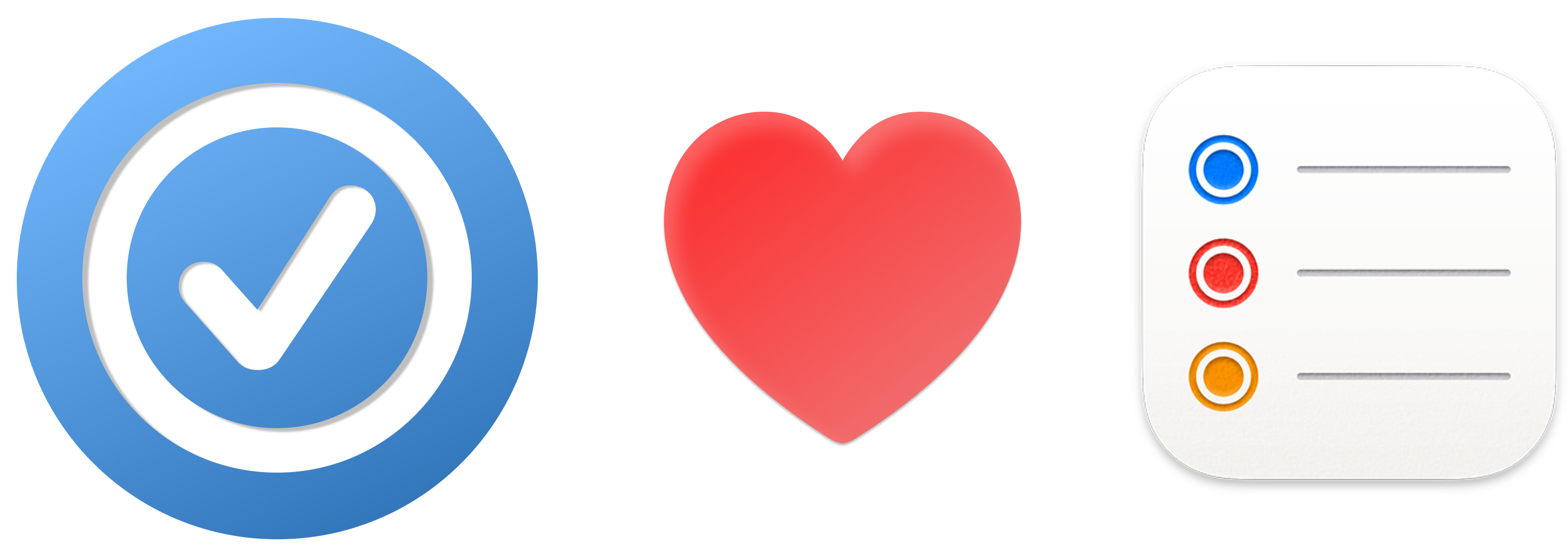
Build polished dashboards for every team or project. Highlight what matters, hide the rest, and keep the vision-friendly aesthetic throughout your workspace.
Color-code boards, select custom icons, and build a view that feels like it belongs in your space.
Slice by tags, due dates, or priority to keep deep work lists from crowding your everyday tasks.
Handle bi-weekly meetings, quarterly reviews, or custom cadences with natural language scheduling.

Drag, drop, and resize reminders in mid-air. Spatial Reminders was built for hand tracking, so your workspace responds the moment inspiration hits.

Capture meeting cadences, maintenance checklists, or seasonal habits in seconds. Spatial Reminders parses natural language so every plan stays on autopilot.
Download Spatial Reminders and build a calmer, more intentional workflow in Vision Pro. Your tasks will always be right where you left them.